${displayQuestion}
People also ask
Articles
${header}
${displayQuestion}
Vendor domain scan
Keen to get a better understanding of your exposure via technology suppliers and vendors? Use the vendor domain scan to find top level issues and risks for a vendor domain.
In this article
How to add a vendor domain to your scan
Navigate to the Scanning tab and click Add new entity
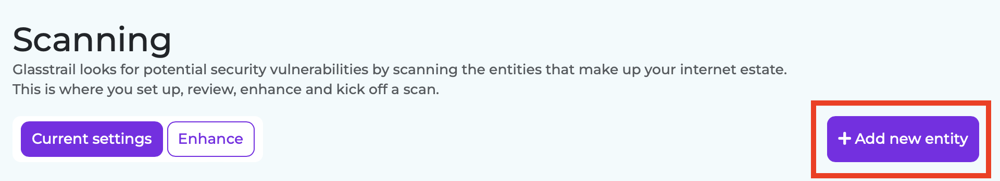
Enter the vendor domain you would like to scan, eg github.com
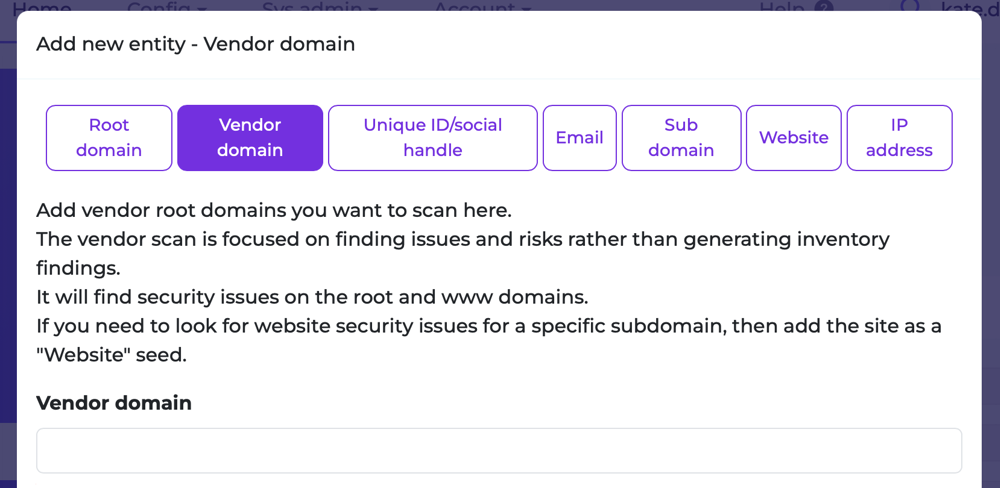
If you use a specific URL for the vendor admin portal or for your own subdomain (e.g. portal.vendor.com or mycompany.vendor.com), add this as a Website or Sub domain type entity.
What does a vendor domain scan look for?
The vendor scan looks for issues and risks at the top level of the domain - anything that can provide general safety information - like:
- Email security
- Breached accounts
- Website security of the root and www domains only (if you need to look for website security issues for a specific subdomain then add the site as a "Website" seed.).
- Certificate expiry on the root and www domains
- Reputation checks
What is not included in a vendor domain scan?
The vendor scan does not crawl all sub-domain data or DNS lookups – because for some vendors this be extensive, causing a heavy load on our platform
Nor does it generate all the inventory and informational findings that a root domain scan of your own organisation will.
It will not crawl for related assets or generate findings for things such as:
- Domain email contacts
- Microsoft 365 tenants or other cloud services
- Similar domains or indirect favicons
- Related IP addresses and ports
- The technology stack websites use
- Web application firewall